Real Estate Video Property Tour - Productivity Nugget #120
Last week I shared 6 Ways You Can Use #Video Blogging In #Real Estate. For the #3 way I was stumped at finding awesome #property tours of listings. I searched google and youtube. I asked on twitter and facebook.
I was looking for something that wasn't professional. I was looking for something that was authentic. Done by the agent. That was simple, that anyone would be able to do.
Not being able to find one at the time of publishing that #Productivity Nugget, I decided to do one myself.
This is my take on a Real Estate Video Property Tour
Real Estate Video Property Tour Tips
1. The Opening
Have an energetic, fun opening with you in the screenshot, introducing the home and yourself.
2. Highlights
You don't need to show everything, show the best features to get buyers excited. Get behind the camera now and let the home be the star. I showed off the open living room, kitchen and dining room.
3. Share a favorite feature
Jump back in front of the camera and tell a story, help the potential buyer imagine using that space. I jumped back in front of the camera to show off the home theater.
4. The Ending
I loved that this home had a putting green so I used that as my closing, with a call to action and my contact info. Find the favorite feature of your listing and do the same. Maybe your sitting by the fire place. Maybe you are enjoying the view. Maybe you are in the kitchen. Just don't forget to tell them how to contact you!
Can I Create A Real Estate Video Property Tour Like This Darin?
Yes!
I used the same equipment to do this property tour video as I do to make my Productivity Nuggets.
Just my FlipCam and my laptop.
It took me 10 minutes to film from start to finish. Remember, I'm just filming nuggets of content, not doing a walk through. I never filmed for more than 25 seconds in a row. I did 9 different nuggets. I ended up not using one of them, so what you see in the finished product is 8 different nuggets of video edited together.
Can I Do The Editing Myself Though Darin? Isn't That Complicated?
Yes, you can do the editing yourself. It is not complicated.
It took me about 5 minutes to do all the edits and actually put the video you see together. I keep my edits simple and use the FlipShare editing software that comes built in to my FlipCam. To edit the video all you do is click and drag. You click on a slider to move to the point that you want the video to start and end. After you make that edit you just click and drag the small videos you have made to put them in the order you want. The software does all the fade in and fade out for you.
Another Example Of A Real Estate Video Property Tour
While I was writing this Productivity Nugget, I got a tweet from Kristin LaVanway of the East Valley Team, in Phoenix, AZ. She shared with me a #real estate video property tour that they just did for a new listing at 18554 N Carmen in Maricopa, AZ. I think this is another great example. Watch theirs, watch mine and see if you get some ideas on how to make your own fun, entertaining, creative video that will help bring the buyers in and make your sellers happy.